BEFORE YOU START
or
"The 'Reload' Option Is Your Friend"
I have discovered, while working on several different free homepage providers that the 'Reload' option on your webtv system is a very important tool that you need to use! There are two reasons for this:
- You probably know about the first... you will often go to a webpage and see a not suggesting that you should reload the page to be sure that you are seeing the most current information. This is the same when you are working on your homepage, going back and forth between making corrections/additions to the HTML coding and then checking out how the actual page looks. After each change, when you go to view the page again, you will need to use the 'Reload' option in order to view the newest version of your page.
- In the same way, when you use the back key to move from viewing your page to the actual HTML coding page where you will make additiona changes/additions be sure to use the "Reload" option. Otherwise you may be making changes not to the most recent version of the HTML coding, but to an earlier version... In other words, if you make a second set of corrections (or third or forth) to the HTML code you may not be including the most recent changes you made.
|
|
•••••
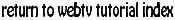
|
|
|